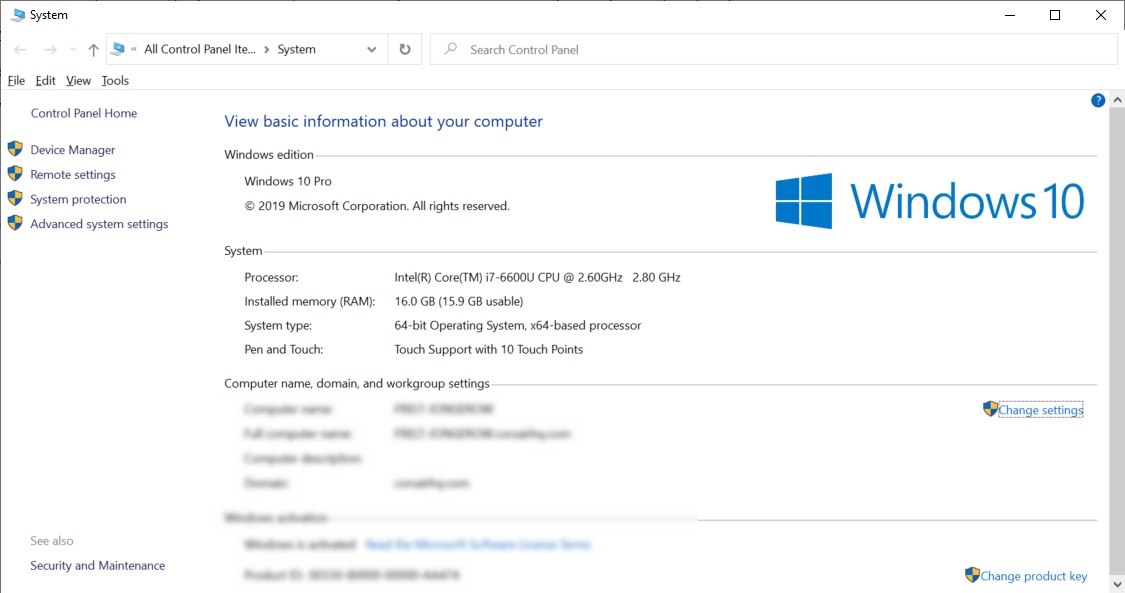
Quite often, when a PC "crashes" resulting in a reboot, people automatically assume that the problem is the PSU is incapable of providing adequate power to their build.
But often times, it's actually other hardware and restarting the PC is Windows way of getting a "fresh start". Instead of seeing a B.S.O.D. (blue screen of death), you get a reboot.
So how do I disable this reboot so I can get a B.S.O.D instead and know that my problem probably isn't the PSU?
Here's how you do it in Windows 10...
First, go to "system". This can be accomplished by pressing the Windows key and "PAUSE/BREAK" at the same time.
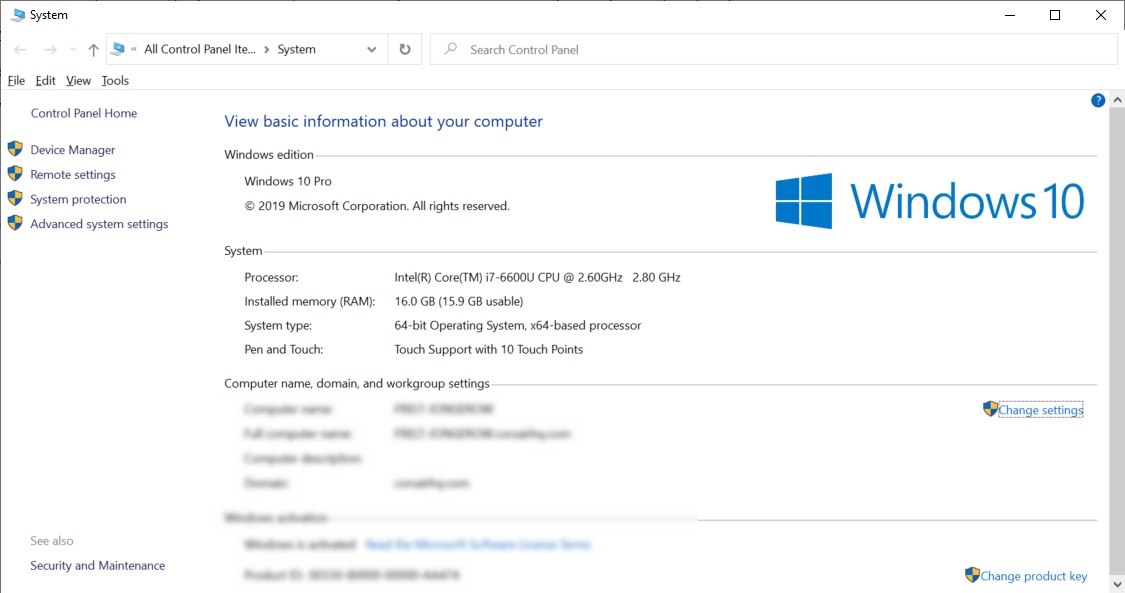
On this screen, you want to click on "advanced system settings". The following window should pop up:
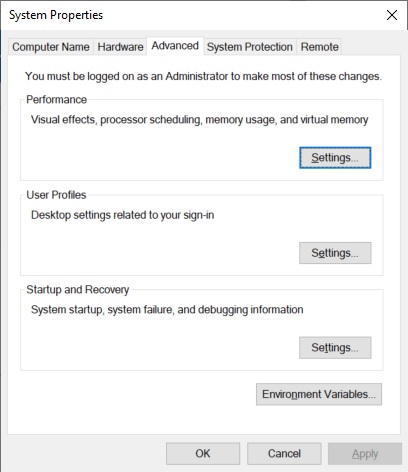
Alternately, you can get to this screen by clicking on the magnifying glass on your task bar and typing "advanced system settings", but that's a lot of typing. :-)
Here, you want to click on the "settings" button under "startup and recovery". That will take you to this window where you want to uncheck the "automatically restart" box:
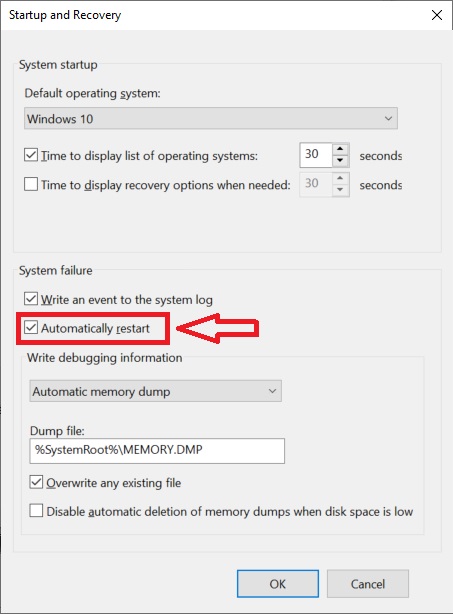
Hit "OK" and get back to work. Now, if there's a problem with your RAM, etc., you should get a BSOD instead of a sudden reboot.